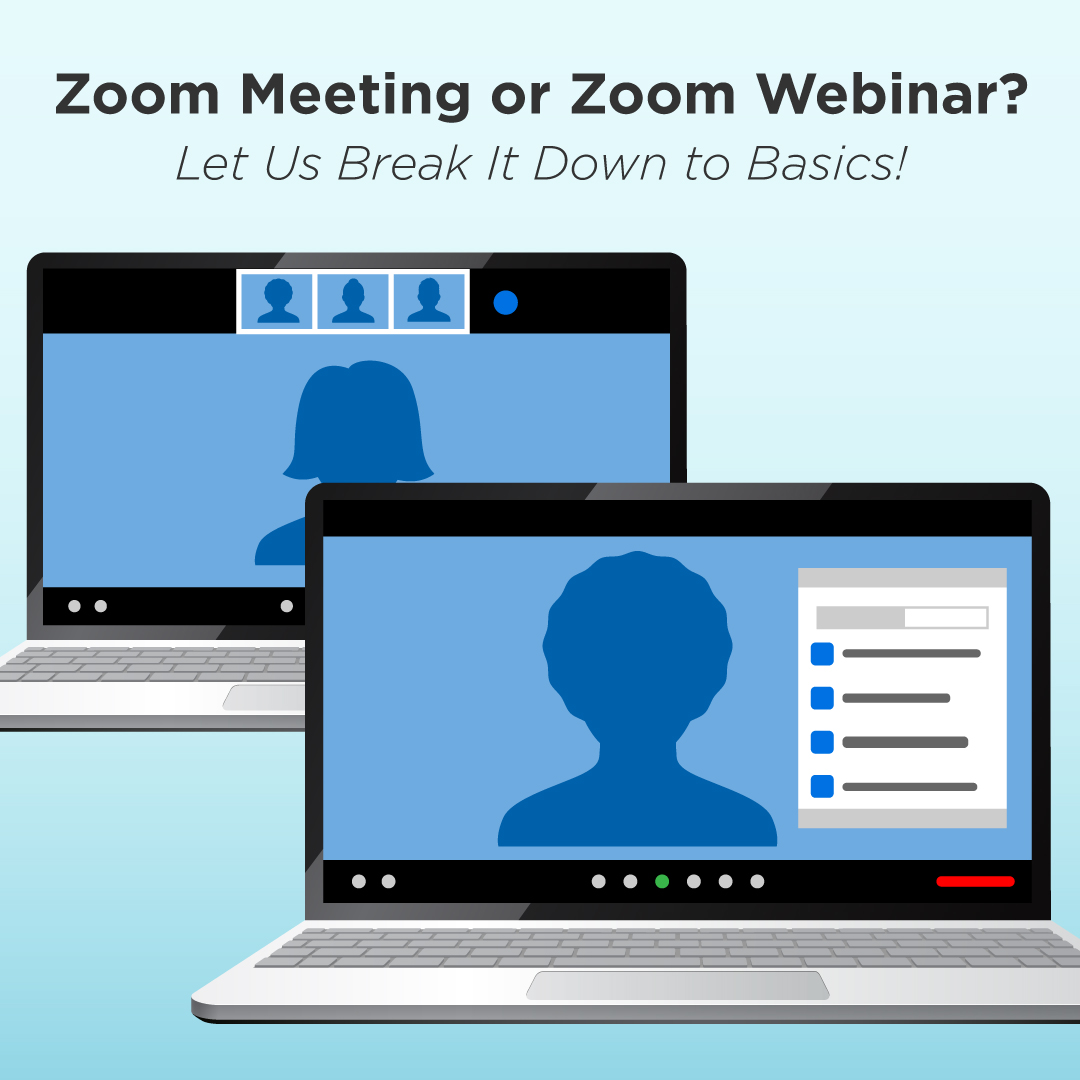
27 May Zoom Meeting or Zoom Webinar? Let Us Break It Down to Basics!
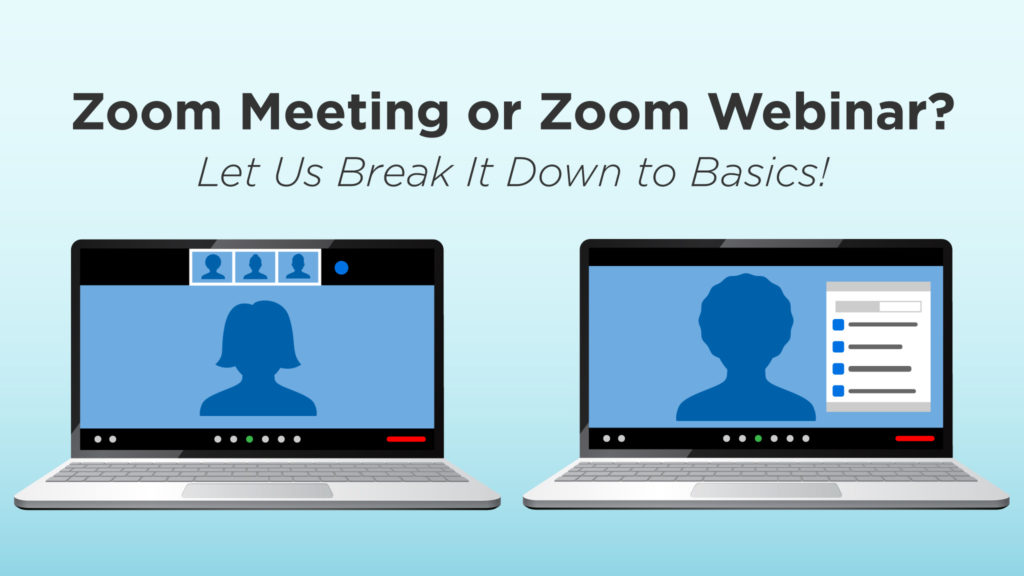
Yes, we have all become a LOT more comfortable with virtual meeting platforms – because we have had to. In fact, Zoom is not only a software, but is now a common verb and ritual for many each day in the workplace. But what happens when you need to give a presentation to a large group of stakeholders or the public? Can Zoom accommodate that? What if you are scheduling a large event? Or what if you want to present to large groups at a conference? You can still “zoom”, but your best choice would be Zoom Webinar. At K&A, we have used them both and along the way we have learned some valuable lessons that we would like to share.
Here is the difference between Zoom Meeting and Zoom Webinar:*
| Zoom Meeting | Zoom Webinar | |
| Description | Zoom meetings are ideal for hosting more interactive sessions where you will want to have lots of audience participation or break your session into smaller groups. | Think of webinars like a virtual lecture hall or auditorium. Webinars are ideal for large audiences or events that are open to the public. Typically, webinar attendees do not interact with one another. Though Zoom provides options for you to get more social with your attendees, your average webinar has one or a few people speaking to an audience. |
|---|---|---|
| Best Used For | Small to large groups (2+ participants) | Large events and public broadcasts (50+ attendees) |
| Typically Used By | General employees Training groups |
Event or public meeting hosts Project or communication teams |
*Source: Zoom
Zoom meetings and Zoom Webinar offer similar features and functionality but have some key differences. It is important to be mindful of what functions you need for your event when choosing between the two platforms. Also, Zoom Webinar has a hierarchy of roles not available in a traditional Zoom meeting. This allows a high level of customization and the ability to assign roles – including host, co-host and panelist – to team members. Attendees will be able to sign on and watch the webinar and can ask questions when unmuted by the project team.
Here are some “real world” examples of successfully using Zoom Webinar:
Port of San Diego
The Port of San Diego held a virtual meeting in April 2021 to provide an update on their Maritime Clean Air Strategy. There were multiple presenters, more than 20 participants engaged in the Q&A portion, and there needed to be simultaneous English/Spanish language translation. Zoom Webinar was up to the challenge!
First, Zoom Webinar allowed us to use functions not present in a traditional Zoom meeting such as role assignments of co-host and panelist, a built-in Q&A function, real-time Spanish translation and more.
On the day of the event, we held a Zoom practice session. This allowed team members to join the event early to get acclimated with the platform and understand their assigned role before going live. The K&A support team managed the Q&A and back-end management including meeting set-up, dry run coordination, and event logistics. The meeting was a success and boasted zero technical issues. Several questions were asked, allowing members of the public to engage in a meaningful way even while being remote and regardless of whether they engaged in Spanish or English.
San Diego Association of Governments (SANDAG)
SANDAG also utilized K&A’s Zoom Webinar expertise in March 2021 to hold a virtual public meeting to discuss the Central Mobility Hub and Connections Corridor Plan.
This virtual public meeting also featured “real-time” Spanish translation, poll questions and a question-and-answer session. Project team members presented and used Zoom’s polling features to gauge audience opinion on topics discussed during the presentation.
The webinar was accessible to stakeholders via computer, mobile app or telephone. As a bonus, the event was recorded in both English and Spanish and shared with stakeholders who were unable to join the meeting “live”.
Lessons Learned
- Always schedule at least one dry run. Ensure the team can connect, rehearse assigned team member roles, and make sure everyone understands the platform’s capabilities and how to use them.
- Take advantage of Zoom practice sessions. Use this back-end space in Zoom Webinar to assign roles and field any last-minute questions before going live to the public.
- Choose either the Q&A or chat function. Rely on only one communication channel in Zoom Webinar to reduce confusion and ensure questions are not missed.
- Assign a question moderator. This person can organize incoming questions and read them aloud so panelists can answer.
- Evaluate the use of “add-ons”. Review adding features to enhance your webinar including language interpretation, closed captioning, polls and more.
Though there are new meeting platforms emerging often, we recommend using Zoom Webinar when hosting a large public meeting. This platform provides a secure avenue to continue engagement with the public during COVID-19 and beyond, as online engagement will likely remain common even after in-person events resurface.
At K&A, we are your Zoom experts. We take on logistics planning and back-end settings so project teams can focus on the presentation and stakeholder questions. Contact us today to learn more!
